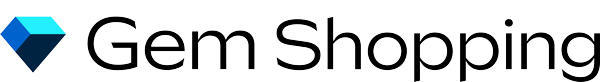Amazon Fire TV
High Definition Streaming
Crystal clear images
Intricate details
More vibrant and accurate colors
Close ups that rival an in-store experience
Amazon Fire TV
Adding Gem Shopping to your Amazon Fire TV device
- From Google Play you can speak "Gem Shopping Network" in the search (top of page has a magnifier glass symbol)
- The search results will return the app with the Gem Shopping Logo - click on that app
- On the right side of the Gem Shopping app page, you will see a green "INSTALL" button - click INSTALL
- This will install the app on your device. Once the app is installed simply click "OPEN"
- Click the blue WATCH LIVE button and our show will stream live for you.
Hint: When you return to the home page just go down to apps and scroll through your apps to find Gem Shopping Network again.