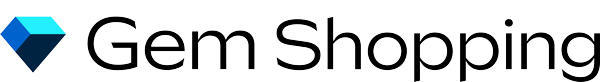Watch Gem Shopping Network on a Samsung Smart TV
 |
|
Adding channels on your Samsung Smart TV device
- When you turn on the TV the Smart Hub (Home screen) is displayed.
- Click on the APPs - this provides a full screen view of all the pre-loaded apps on your device
- You can use the Search Feature located on the top right corner of the App menu screen to search for Gem Shopping Network.
- Once you have found our app, first click on the Gem Shopping app
- From our app page click the "install" button
- If you click on the "Home button" you will see the Gem Shopping Network in the App bar.
- Just click on it to watch. Now that you have installed the app you can immediately open it and start watching our live show!