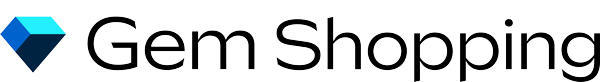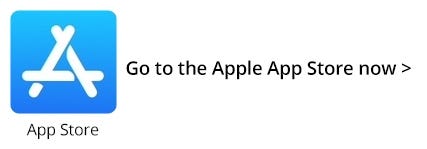Watch Anywhere
How to add the free Gem Shopping Network apps to your phone or mobile device
- This one is easy
- Just go to your App Store for Apple devices, it looks like this on your phone

- Search for Gem Shopping Network which will look like this
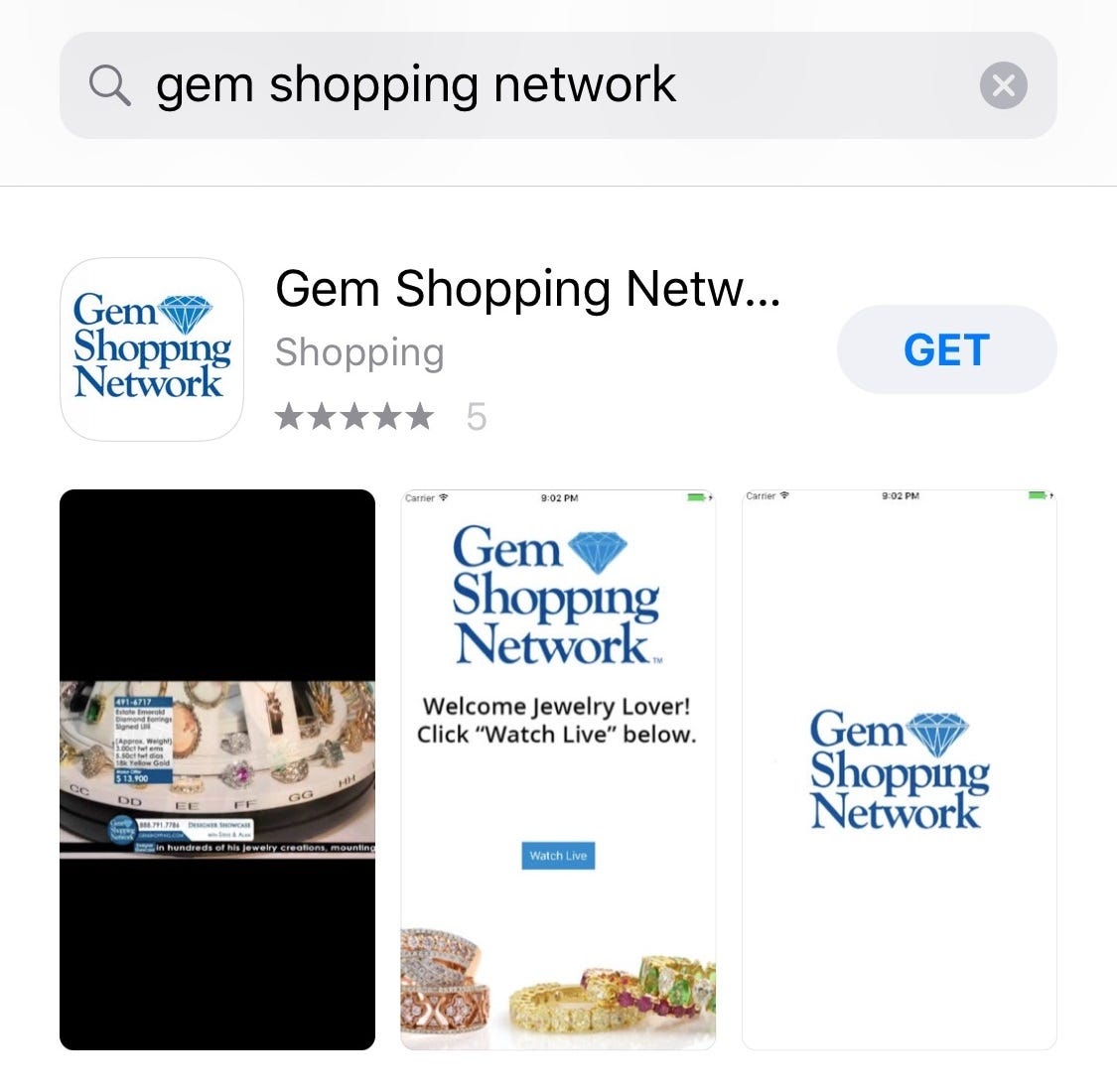
- Add the App to your device by clicking the "GET" button.
- Once our App is loaded it looks like this (below). Just click it anytime and it will play our live show for you!
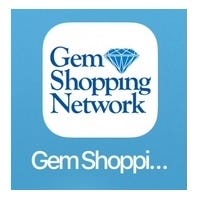
 For instructions on Apple TV click here!
For instructions on Apple TV click here!